
Tuning with a Cyberdyne Mixture Meter
21/10/2005
This article guides you through the process of tuning an SDS unit with MAP sensor, using the Cyberdyne mixture meter. The meter is useful in determining the APPROXIMATE air/fuel ratio at any given point of operating conditions.
Background Information
The mixture meter is essentially a digital LED voltmeter reading the voltage produced by a standard oxygen sensor. The voltage ranges from around .9 to 1.0 volts when the mixture is rich at 12 to 1 air to fuel ratios to 0.1 volts when lean at 17 to 1 AFRs on gasoline. The meter can be used with alcohol fuels as well but cannot be used with leaded fuels.
Spark ignited engines will produce the desired performance only within a relatively narrow range of AFRs. Best power is usually obtained with an AFR of between 11.8 and 13.0 on most engines. The lowest average emissions are obtained with the AFR around 14.7 to 1 (stoichiometric) and best fuel economy is at AFRs between 16 and 18 to 1. Most engines do not idle happily unless they are setup to run richer than 14 to 1 AFR. You can check the AFR vs. LED sheet supplied with your meter to get an idea of what AFR you are running at. The basics are shown below:
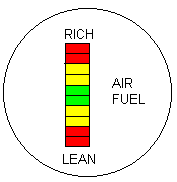 __
__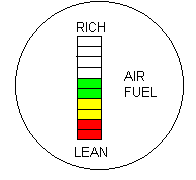 __
__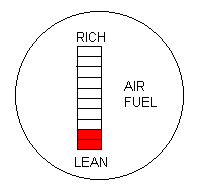
RICH----------------------------STOICHIOMETRIC-------------- -----------LEAN
To get the best compromise programming setup for your application, you will have to decide which areas are of most importance. If you have a race engine, usually fuel economy and emissions are of less importance than maximum power so you can setup the AFRs to be around 12 to 1 everywhere. On a performance street engine, both power and economy are usually important and emissions may be as well.
Tuning may be done on a dyno or driving the vehicle. Dyno tuning is preferable when maximum power is paramount as this allows the quantitive measurement of increases or decreases due to both ignition timing and air to fuel ratio changes. Fuel economy and throttle response parameters are best tuned by driving the car on the road and most street cars can be safely tuned on the street with the aid of the meter. It is important to understand that the engine should never be leaned out at high rpm or high throttle opening or boost conditions. This can lead to overheated and damaged parts or complete destruction if preignition/detonation occurs.
Base tuning should always be accomplished with the Closed Loop function turned OFF. When the system is in closed loop, the ECU looks at oxygen sensor voltage to correct the air/fuel ratio automatically to around 14.7 to 1. This is mainly for emissions. It is dangerous to run most engines hard in closed loop mode because the air/fuel ratio is too lean at high hp levels. For the purposes of simplification, we will assume that the closed loop function may be used for the part throttle conditions to satisfy emission requirements only. If emissions are not a concern, better driveability and fuel economy is often obtained by leaving the system in open loop or programmed mode under all conditions. Open loop mode is when the system is operating off the values programmed into the ECU's memory.
Several things are important to observe during the tuning process:
1. Let the engine reach full operating temperature before changing any MAP, TP or RPM values. If you try reprogramming while the ECU is still adding extra fuel for warmup, you are wasting your time and getting off track.2.You must vary only one parameter at a time and observe the meter. If you change rpm and MAP, you don't know which parameter is affecting the air/fuel ratio. Hold MAP constant and vary rpm or vice versa, never both.
3. Make absolutely sure that fuel pressure is staying where it should, that all injectors flow the same volume, have good patterns and that injectors and pumps have sufficient flow rates to feed your engine at full power. No amount of programming will fix inadequate fuel flow caused by a mechanical problem.
Tuning Idle Mixture and Initial Setup
Turn the mixture knob after starting the engine to obtain a smooth idle. Let the water temperature reach 50C or 120F. If the knob is set leaner than 0% for a smooth idle, it means that the RPM FUEL value is too high at that idle rpm. For example, suppose that the engine is idling at 1000 rpm with the mixture knob at -12%. The RPM FUEL value at 1000 rpm is 80. Hit the -1 button on the programmer a few times until you can turn the mixture knob back to 0%. We'll say that you have a 70 now for an RPM FUEL value at 1000 rpm. You can now try slowly decreasing the value by ones until the engine becomes a bit rough. Note that value, we'll say it is 66. Now increase the value slowly by ones until the engine gets rough again. We'll say that this happens at 77. You now know that the engine is pretty happy with the RPM Fuel 1000 value in the middle of these two extremes at 70. This is a good starting point for all of the RPM Fuel values right up to redline. Make them all the same, (70 in our example).
If you notice that the idle speed fluctuates up and down slightly, go to gauge 1 mode and look at the MAP window. You will likely see it moving between several ranges. Note the highest and lowest ranges. Go to those ranges in the Manifold Pressures and make all values within those ranges the same, about 30 in most cases will work well. This should smooth out the idle. Once the O2 sensor is warmed up to over 600F, it should supply accurate voltage readings to the mixture meter. You will probably notice that your engine idles the smoothest when the mixture is fairly rich. This is normal.
Dyno Mapping
Whether you use a chassis or engine dyno, we have found the easiest way to tune is to do a baseline run with the mixture knob at 0%. On turbo engines, turn the boost for initial runs to the minimum possible. Back out of the throttle if the meter shows a bad lean condition or if any severe misses are encountered. If the engine will make it up to redline on the baseline run, do the next pull at +10% on the knob. You can now superimpose the two torque curves to see where you picked up or lost torque due to the richer mixture. Keep richening the mixture in 10% increments until torque drops off from the previous run. Note where in the curve that the gains and losses were evident. Now you can fix the peaks and valleys with the programmer and return the knob to 0% for some stabilized pulls. For quick, full throttle setup, load up the engine at each 1000 rpm break point and keep richening the mixture at that rpm point with the programmer until torque starts to fall off. Adjust for maximum torque at each point. Fill in the 250 rpm steps between each 1000 rpm point with a smooth transition of values.
Once the engine is tuned well at full throttle/low boost conditions, the boost may be slowly upped. Any lean condition now at the higher boost as indicated by the mixture meter or a loss of torque can likley be attributed to improper MAP values. By looking in Gauge 1 mode at the MAP window, you can see where the ECU is currently operating and adjust that range if needed. These should be adjusted until the meter stays in the red rich zone and for maximum torque. Part throttle and accelerator pump settings can be done on a dyno but are probably better set on the road.
On the Road Mapping
You should select a stretch of smooth straight road with a few long hills if possible. The hills will allow you time to stabilize conditions at higher throttle openings without getting way over the speed limit or roasting your brakes.
It is usually best to begin with full throttle, low rpm conditions first. On turbo cars, turn the boost pressure down to the minimum possible. RPM values should be adjusted first. By doing these at wide open throttle, you are only changing one thing at a time which allows you to adjust the correct parameter (rpm in this case). Put the car in 4th or 5th gear at 2000 rpm and floor it. Watch your mixture meter and tach or rpm in gauge 1 mode. You want the mixture to be rich at full throttle, usually in the upper yellow or lower red as shown below.
If the meter reads fine until 5000 rpm and then leans out there, you can punch up the RPM FUEL value by 10 at the 5000 rpm range and try it again. Note that you can flick quickly between gauge 1 and the range that you are programming by just hitting the Gauge button again. This saves a lot of scrolling.
Once you get the mixture correct at full throttle throughout the whole rpm range, you can turn up the boost and start on the MAP values. If the engine ran fine to 7000rpm and 2 psi before but now leans out at 10 psi and 7000 rpm, you must increase the MAP value at 10 psi. Again, you should be in gauge 1 mode watching the MAP and your mixture meter for any signs of lean out and at what MAP it occurs at. Use a hill and brakes to stabilize conditions for a few seconds to verify the bad range.
Part Throttle and Cruising
The part throttle conditions are probably the hardest to set up. Under light load conditions, you want the mixture to be substantially leaner than it is at full throttle. Depending on the engine, you want the mixture to be at least around the middle green LEDs as shown below:
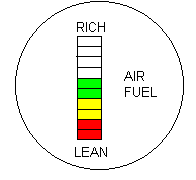
Some engines are quite happy running full lean on the meter as below:
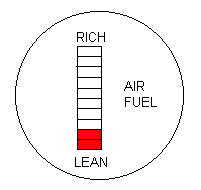
Many engines will actually cruise smoothly at very lean mixtures which are right off the lean end of the meter with no LEDs lit. If the engine starts to miss or the car hitches as you lean out at part throttle, the mixture is too lean to be tolerated. Most adjustments are done to the MAP values for cruising conditions. Hold rpm constant with the brakes and slowly open the throttle while watching the MAP readout in Gauge 1 mode. Try to stabilize the MAP reading at each step. If the mixture meter is not reading correctly at a certain MAP, go in with the programmer to that range and adjust the value.
Fuel Cutoff, Closed Loop, Acceleration
To save fuel on street applications, ones are often entered in the MAP ranges a few steps below the normal idle range. This cuts off fuel flow when closing the throttle and coasting and often prevents popping out of the exhaust on deceleration.
Once basic tuning is completed, the closed loop function can be programmed and switched on if lower emissions are desired or if a catalyst is fitted. It is important to set the MAP and RPM limits for closed loop properly. Limits should never be set so that it is engaged under boost or full throttle conditions nor at idle rpm or high rpm. We recommend using closed loop only under crusing conditions at light to medium load conditions. Whenever MAP or RPM falls outside of the 4 programmable limits the ECU will jump back into open loop, working off of the values that you have programmed. You can watch your mixture meter to tell if the ECU has switched into closed loop. When in closed loop, the LEDs will oscillate around the center green area, up and down slightly. This is normal as the O2 sensor directs the ECU to richen or lean slightly on a continuous basis as it tries to hold mixture at the stoichiometric range.
You will notice that the mixture meter goes quite rich momentarily as you open the throttle suddenly. This is due to the accelerator pump circuit supplying increased fuel to prevent a lean out condition and is normal. The mixture should stabilize within a second or so.
Problems to Watch out for
If your mixture still leans out under high power conditions no matter how large your MAP and RPM values are, the system is not at fault. Check for fuel delivery problems. Check the duty cycle first in gauge 2 mode at full power. If it's over 100%, you have a problem with the injectors, pump or regulator. If your fuel pressure does not keep up with demand, the engine will not run correctly no matter how you program the system. If your injectors are too small, the same thing applies.
If your values go all over the place with huge steps or deviations, you are probably doing something wrong. Most well mapped engines have smooth transitions from one step to the next. Look at our sample maps on this site or in your manual. If you are really stuck, fax us your values, and we can usually suggest some constructive changes.